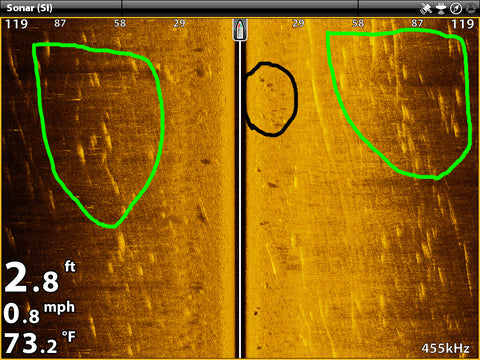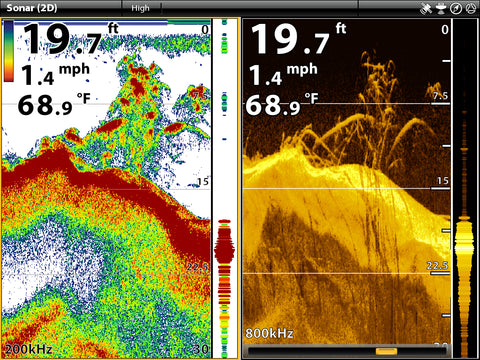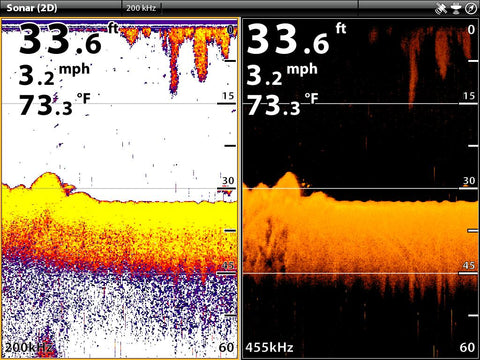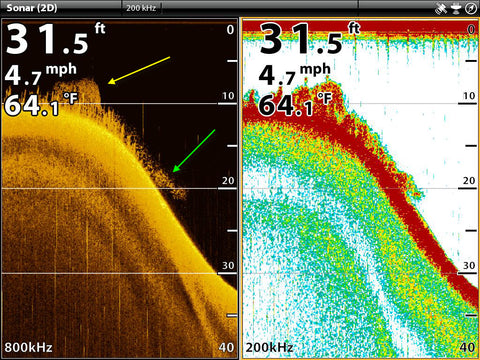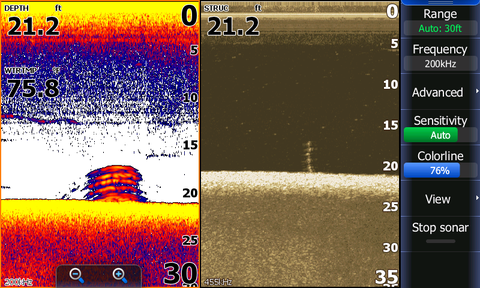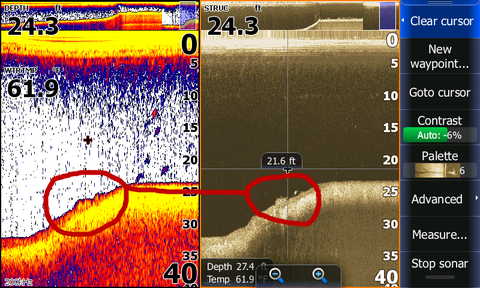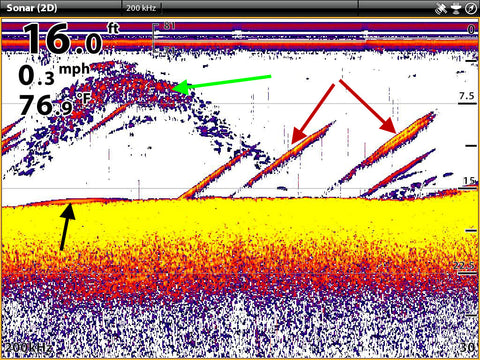Don’t miss supper, get better at sonar and fish where there are fish. Use the splitscreen sonar and down imaging and compare the two and you will become an expert.
Down imaging has a narrow wide cone and the 2D sonar has a round cone so they view targets differently and comparing the two makes interpreting sonar much easier.
This image is showing trees and the 2D sonar on the left is difficult to interpret but the down imaging shows the trees well.
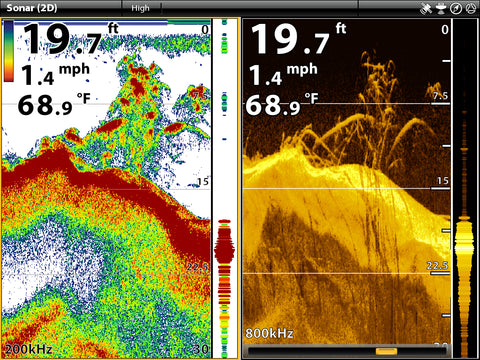
This image shows fish on the side of a boulder but the down imaging shows 2 fish and I get much more excited seeing two fish than one.
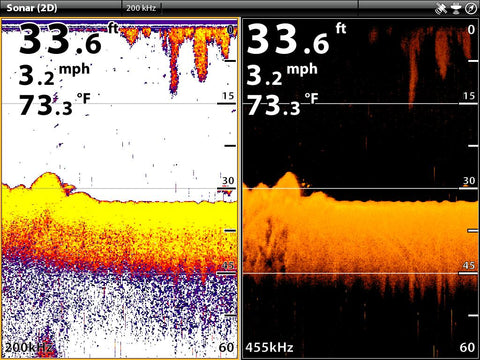
This image shows 2 bait balls in weeds (yellow and green arrows) that the 2D sonar looks like weeds.
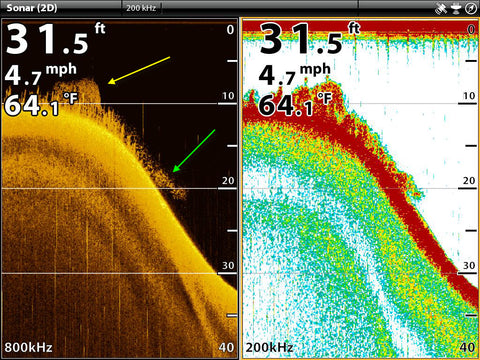
This image looks like stacked fish because of the arches but it is a common when you have posts or trees.
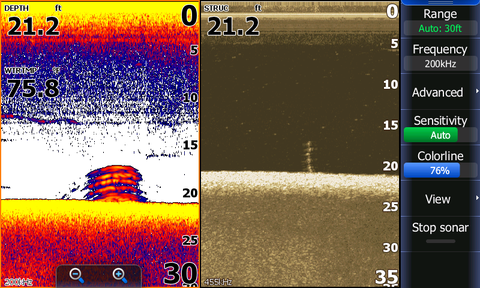
On this image the bait ball and the larger fish near it are missed with 2d sonar.
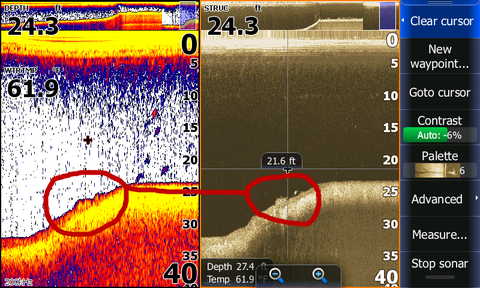
I see images like these everyday on the water since I usually run down imaging with 2d sonar. If you miss a fish on sonar you may miss supper.
I was out casting for shallow walleyes today and my ONIX side imaging was amazing.
I was in 2.8 feet of water and took this screenshot. Notice the range of 119 on each side and the screen is loaded with fish.
The fish are in the green circles and some rock in the black circle.
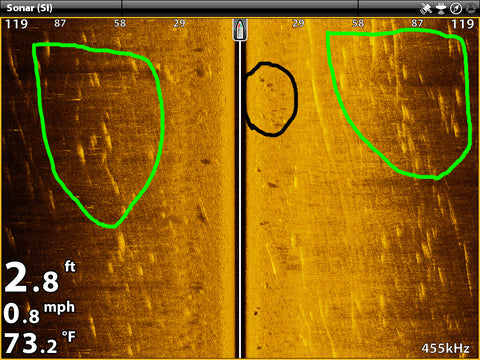
I was able to identify some of the fish since we caught sheephead and catfish plus I saw a school of carp swim by and a 5 foot sturgeon also swam by. No walleyes but we had an amazing experience.

From Johnnie Candle pro walleye angler and full time guide on Devils Lake.
I use this method to target individual fish using the I Pilot link to a Humminbird Core model, Helix or ONIX. I Pilot Link makes fishing for individual fish incredibly easy. When graphing a location, I will have my trolling motor in the water. With the new Ulterra, I don’t even have to get out of my seat to do this. I will have my Helix or ONIX in split screen mode with the active side being the sonar side or just the sonar screen. If I mark a fish that I want to target, I will place the cursor over that fish and create a waypoint.

Stop the boat, then using the menu or the touch screen to spot lock on that waypoint from your Humminbird. As the boat drives itself to that waypoint, I have time to grab my fishing rod and be ready to fish when the boat arrives to that fish. It is amazing how many times you will catch that fish.
Sonar Training Humminbird Snapshot
Black arrow is a fish close to the bottom
Red arrows are air bubbles
Green arrow is bait or fish on edge of sonar cone
Fish close to the bottom display as bumps on the bottom.
Air bubbles are caused by decaying matter at the bottom and show up as diagonal lines.
Bait or fish on the edge of the cone display as blurry and not dense with unusual looking arches.
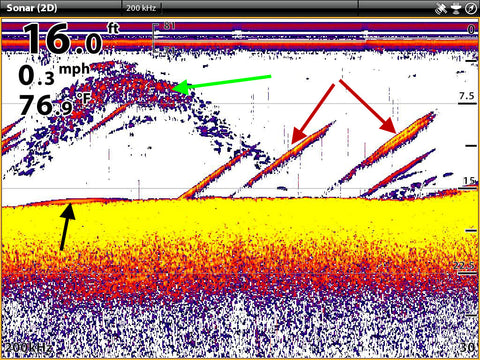
Do you think this is a good spot to fish? Make a guess what you see, I am fishing vertical in waves so everything is wavy looking. The screenshots are from Humminbird ONIX with the all in one transducer using 200 kHz. The Lowrance Gen 3 is using the Airmar TM150 transducer on fixed frequency 145 kHz. I run both at the same time for comparison and if I see a fish on just one transducer I know which side of the boat it is on!!!!


I was fishing weeds like these since all kinds of fish like emerging weeds.
I tried slip bobbers, jigs and rigs with no bites so my friend and I took a look with my AV Multi-Vu Complete Camera System which has no screen but a plugs into my Lowrance Gen 3 and I use it as the screen.

Well, I was wrong again! I thought I was seeing fish in the weeds but I looked for a long time and never saw a fish but saw many tall weeds lying horizontal so the sonar did not show the weeds as attached to the bottom and they then looked like fish to me. I have said for years the best use of a camera in the boat is if you see fish and can’t get them to bite look with the camera to confirm if you are reading your sonar correct. Many times the fish are the wrong species and like this time unusual weeds.

Johnnie Candle review of the Humminbird ONIX after using it last summer.

Read More >>
Another article using fish arches to help you understand sonar.

Read More >>
Doc discusses his 2 favorite palettes

Read More >>
Improper Humminbird transducer placement can cause poor sonar performance.

Read More >>
Content on Humminbird, Vexilar, Lowrance mapping, Spotlight Scan and more coming soon.